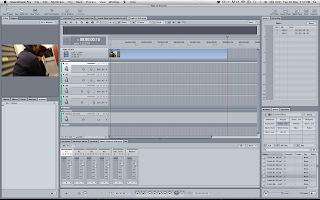Upon seeing my first edit with no effects or quick cuts, I wanted to get straight into the muzzle flares for the gun. I researched multiple gin shots from the real counterparts to the airsoft guns I used. From this, I was able to create semi-realistic muzzle flares when the actor fires the airsoft gun.
I used After Effect CS5 for all the muzzle flares and did similar techniques for each one:
I started my importing the footage needed into AE
Then I added the muzzle flare for 1 frame
I then added an ambient glow to show that the flare is interacting with the environment
In order to stylize the flare, I added a short lens flare that I made in Video Copilots Optical Flare plugin
This is what it looks like with the flare and the lens flare
For the most realistic flare, you need smoke to come out of the barrel. Real bullets emit smoke when they are shot due to the combustion of the gunpowder.
Extra masking for the flare
Everything layered, the flare is almost done
I then changed the glow and the flare is done.
I repeated this process for all of my other flares: